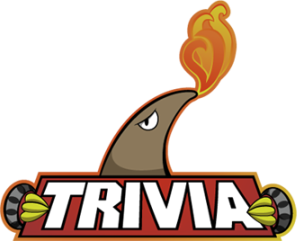Trivia Tracker Single Asker (TTSA)
This covers a wide range of games where one person (the host) asks questions, and the players try to be the first to answer. Typically these games are free join (no signups required).
Procedure/Commands
- End the current game of Trivia Tracker, if there is one, with
~tt endgame. - Start the game of Trivia Tracker Single Asker with
~mgnew ttsa. You can check the current scores with~showpointsor~showpoints html. - Ask questions, use
~yeswhen a player answers correctly. - When the game is over, use
~mgendto end the minigame and~tt newgameto start Trivia Tracker.
Image Trivia
Procedure
- This game is free join.
- The host asks a question relating to a picture they post in chat. The first person to answer the question correctly gains a point.
- There are a total of 20 pictures.
- The person with the most points at the end of 20 pictures wins.
Commands
- Pictures are displayed with
!show [url]. - End the current game of Trivia Tracker with
~tt endgameand start the game of image trivia with~mgnew imagetrivia - Points can be awarded with
~yes [user], and the leaderboard can be checked with~showpointsor~showpoints html. - When finished, end the game with
~mgendand restart Trivia Tracker with~tt newgame.
Audio Trivia
Procedure
- This game is free join.
- The host asks a question relating to a audio file they post in chat. The first person to answer the question correctly gains a point.
- The person with the most points at the end of the game wins.
Commands
- Pictures are displayed with
-audio [url]. - End the current game of Trivia Tracker with
~tt endgameand start the game of TTSA with~mgnew ttsa - Points can be awarded with
~yes [user], and the leaderboard can be checked with~showpointsor~showpoints html. - When finished, end the game with
~mgendand restart Trivia Tracker with~tt newgame.